Best MLB The Show 24 Hitting Tips Ft. YourFriendKyle


Before you start any sports game, virtual or IRL, you need to have the right equipment to give you the greatest chance for victory. As a general rule, we recommend our Sports Thumbsticks for games like MLB The Show. However, FreekNation members know that our recommendations in no way limit the possibilities for how you can use our products to upgrade your controller. We try to always be tapped in to FreekNation, which is how we’ve learned that MLB The Show experts, like YourFriendKyle, prefer to have a high-rise thumbstick, such as Galaxy or Inferno on the left stick, for the increased arc distance and accuracy in high sensitivities, because it enables them to modify their hitting settings to be more effective and accurate on controller. Players tend to use a shorter Sports Thumbstick, like Clutch for the right stick, or even use no thumbstick at all if they prefer the OEM thumbstick feel on that right stick.

According to YourFriendKyle, Precision Rings in MLB The Show 24 are an “absolute lifesaver”. These foam rings make it so that the harder you push, the more the material will compact to cushion your stick, adding resistance and preventing you from over-adjusting your aim and swinging wildly at pitches. Adding these rings to your left stick enables you to play on higher sensitivities for quicker adjustments, while maintaining the accuracy and control you need to make solid connections, all while reducing aiming overadjustments. Use code “YFK” at checkout on KontrolFreek.com to get 12% OFF your order and show your support for YourFriendKyle!
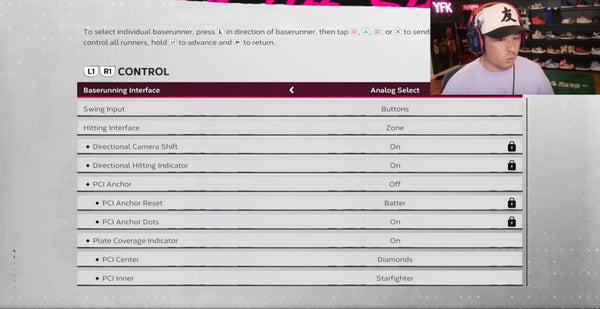
SETTINGS
First up in the hitting settings, Baserunning Interface should be set to Analog Select.
Swing Input you want to make sure is set to Buttons.
Hitting Interface should be Zone, which may take some getting used to but will be worth it in the long haul.
We can turn PCI (Plate Coverage Indicator) Anchor Off, but the PCI itself should be turned on.
You can customize your PCI to fit your own specifications, but it’s a good idea to pick a color that’s easily visible on the background of the stadiums. YourFriendKyle uses Diamonds for PCI Center, Starfighter for PCI Inner, No Outer, Yellow Color, 70% Opacity, with No Fadeout.
For Hitting View, we recommend Strike Zone High.
In-Play View Offense should be set to Dynamic.

TIPS
Practice your hitting in the Custom Practice section of MLB The Show 24. Here you can select the pitcher you face, your batter, and you can even choose which pitches they will throw you and where those pitches will land in the strike zone. Practicing in this game mode is the fastest way to improve your hitting skills and make yourself a more well-rounded hitter. Use this time to customize your PCI to one that works best for your hitting style, and once you get your timing and accuracy down, you are ready to hop into online matches!
When you are playing a real game, a good hitting tip is to be mindful of the pitch count and the pitcher you are facing. As pitchers throw more pitches, they get tired in game, which leads to their pitches being less accurate, which in turn will lead to your opponent needing to use pitchers from their bullpen, which can really snowball in a long game. So you want to practice discipline when selecting which pitches to swing at and you want to make your opponent throw more pitches whenever possible. You can almost always avoid swinging in 3-0 counts, and you shouldn’t be swinging at questionable pitches on the corners or outside the box, unless you have 2 strikes against you.
Check out YourFriendKyle’s Twitch Streams and watch his other YouTube videos for more expert MLB The Show 24 tips and gameplay. Use code “YFK” at checkout on KontrolFreek.com to get 12% OFF your order and show your support for YourFriendKyle.
If you want more tips and recommendations for your favorite games, check out our other KontrolFreek Blogs. Be sure to follow us on Twitter, Instagram, and TikTok to stay up to date on the latest gaming content and join our Twitch streams for some always entertaining gameplay and opportunities to win free KontrolFreek and SteelSeries products!










